Need help? Call us:
+91 9991995005
Shopping cart (0)
Subtotal: ₹0.00
Spend ₹3,050.00 to get free shipping
Congratulations! You've got free shipping.
Menu
Categories
Camera Lens for Apple iPhone 15 Pro Max Black
Brand:
27 people are viewing this product right now
₹249.00 Original price was: ₹249.00.₹99.00Current price is: ₹99.00.
Shipping calculated at checkout.
🔥 Buy More Save More!
Buy 3 items get 5% OFF
on each productBuy 6 items get 10% OFF
on each productBuy 10 items get 15% OFF
on each product
Estimated delivery:3 days
SKU:
#000487232
Tags: Camera Lens, Camera lens for apple iphone 15 pro max amazon, Camera lens for apple iphone 15 pro max price, iphone 15 camera lens price, iphone 15 pro max lens attachment, iphone 15 pro max lenses explained, Mobile Phone Lens, Titanium, zoom lens for iphone 15 pro max
Categories: CAMERA GLASS
Have any Questions?
Feel free to Get in touch
Guarantee Safe and Secure Payment Checkout
Product Details
Replace your broken or damaged Camera Lens with the brand new replacement Camera Lens for Apple iPhone 15 Pro Max.
- Manufactured using high quality and excellent durable materials.
- Perfect replacement for the original Camera Lens.
- Specially manufactured for Apple iPhone 15 Pro Max, Precision machining fits the cell phone perfectly.
- High quality OEM product, tested and quality checked for each piece before shipping.
- This part is not returnable so please be sure that you are purchasing the proper & correct part for your specific device.
- Image shown is for presentation purpose only, the actual product will be different from what shown in the image.
Specifications of Camera Lens for Apple iPhone 15 Pro Max.
| IN THE BOX | |
|---|---|
| Sales Package | 1 piece Camera Lens for Apple iPhone 15 Pro Max |
| Type | Brand new |
| Packing | Loose packing |
| COMPATIBILITY | |
| Compatible Brand | Apple |
| Compatible Model | Apple iPhone 15 Pro Max |
| AVAILABILITY | |
| Availability | Available to order |
| Fulfillment Ratio | Click here |
| Covered in Warranty | Yes, Replacement Only. No Returns |
| Warranty Summary | 10 Days Testing Replacement Warranty |
| Warranty Service Type | Send to seller by courier |
| Warranty T&C | Click here |
| Country of Origin | China |
| Manufacturer | Elcotek |
| Packer | PattaWala, New Delhi |
FAQ:
Which camera lens is used in the iPhone 15 Pro Max?
On iPhone 15 Pro and iPhone 15 Pro Max, the default for the 1x Main camera lens is 24 mm. You can add 28 mm and 35 mm as secondary lenses, and change which lens is the default Main lens. Go to Settings > Camera > Formats > Photo Mode, then tap 24 MP.
How many MP is the iPhone 15 Pro Max camera?
Higher Resolution: The iPhone 15 Pro Max packs a 48-megapixel main camera which is a significant upgrade in resolution compared to the iPhone 12’s 12-megapixels. Telephoto: Having a telephoto lens is one thing, but you’ll be upgrading to a 3× or 5× optical zoom.
How to customize iPhone 15 Pro Max camera?
Customize the Main camera lens
- Go to Settings > Camera > Formats > Photo Mode, then tap 24 MP.
- Go to Settings > Camera, then tap Main Camera.
- Below Additional Lenses, turn on the lenses you want to add as additional Main lenses.
- Below Default Lens, tap the option you want to use for the default Main lens.
How to get the best camera quality on iPhone 15 Pro Max?
Despite that 48MP main sensor, the default resolution is set to 24MP, presumably to rein in large file sizes. To kick that up to 48MP, go to Settings > Camera > Formats and turn on Resolution Control (on the iPhone 15 and iPhone 15 Plus) or ProRAW & Resolution Control (on the iPhone 15 Pro and iPhone 15 Pro Max).
5.00
Rated 5.00 out of 5 based on 1 customer rating
Based on 1 reviews
Rated 5 out of 5 based on 1 customer rating
1
Rated 4 out of 5
0
Rated 3 out of 5
0
Rated 2 out of 5
0
Rated 1 out of 5
0
1 review for Camera Lens for Apple iPhone 15 Pro Max Black
Add a review Cancel reply
Related products
Sale!
Main Board Flex Cable for Samsung Galaxy S21 Ultra
Rated 4.00 out of 5
Sale!
Proximity Light Sensor Flex Cable for Apple iPhone 13 Mini
Rated 5.00 out of 5
You may add any content here from XStore Control Panel->Sales booster->Request a quote->Ask a question notification
At sem a enim eu vulputate nullam convallis Iaculis vitae odio faucibus adipiscing urna.

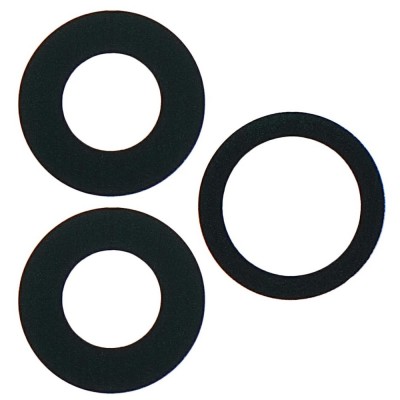
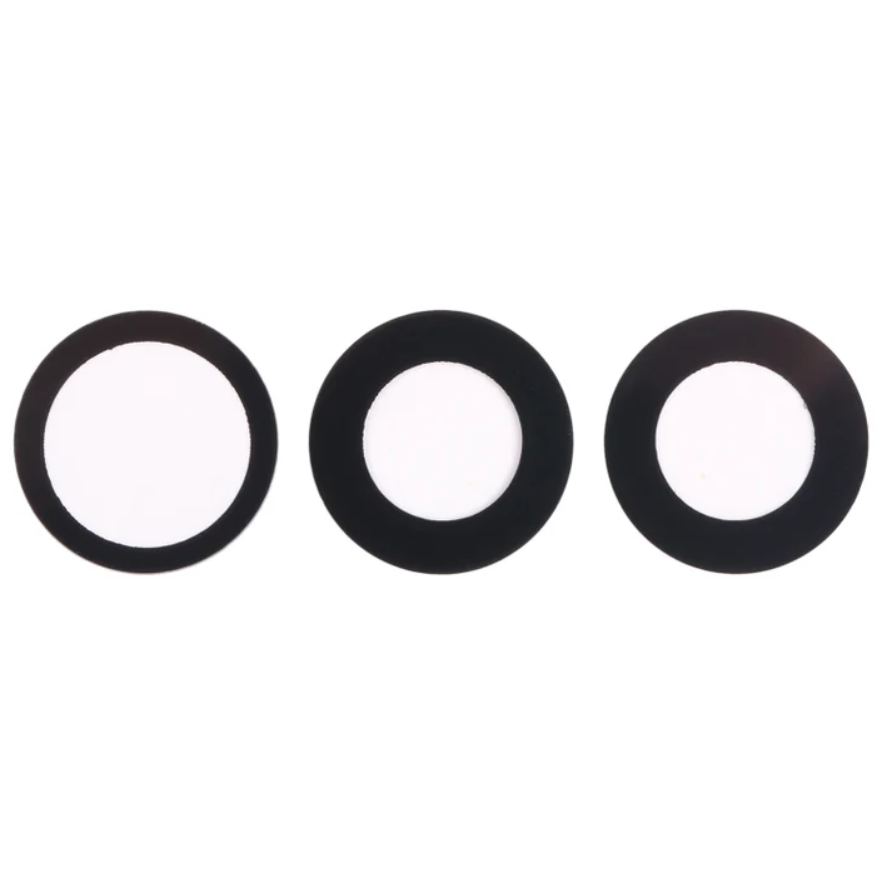

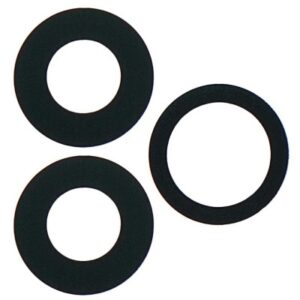












rosetyler –
Morbi tristique senectus et netus. Cras semper auctor neque vitae tempus quam pellentesque nec. Eget egestas purus viverra accumsan in nisl. Elit ullamcorper dignissim cras tincidunt lobortis feugiat vivamus at augue. Sit amet luctus venenatis lectus magna fringilla urna porttitor. Id faucibus nisl tincidunt eget nullam non nisi est.